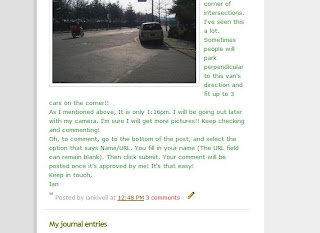
Hello! I have been busy, but I will update with a full blog later. I have a lot to do today! But I thought I should let everyone know exactly how to comment.
At the bottom of each blog entry, you see something like this picture. At the bottom next to the time, click where it says "3 comments" (or whatever number it might say at the time. It will bring up any comments that have been made, as well as a box where you can type.
Type your comment in that box, and when you are done, click the drop down menu at underneath that says "comment as". Select Name / URL. Type in your name in the name field, and leave the URL field blank. Then just click continue! Anyway, hopefully that helps!
Your comment will be viewable once I approve it!
Have a good day!

Hahahaha, I feel like an idiot for having asked for the tutorial. On a COMPUTER, it's quite easy, but I can tell you that your blog is most definitely NOT cell phone friendly! When I click on comments on my phone, it reloads the whole damn blog. Oh well.
ReplyDeleteAfter you click- Continue, it will come up as :
ReplyDeleteComment as (name)
Then a funny looking word appears in a box.
It says Word Verification. Type the word as shown- (you may have to type a second word)
Click -FINISH
It will then say- "Your comment will be visible after approval. After you have done it a couple of times, it is pretty straight forward. Happy blogging...
Ooops. Maybe I should clarify. After you type your comment- click -"Select Profile"
ReplyDeleteAlso, instead of "Finish" - Click - Post Comment
lol, don't worry about it Brian. Lots of people have asked me how to make a comment!
ReplyDeleteHi Ian,
ReplyDeleteIt is nice to follow your experiences in South Korea on your blog. And because of your pictures and your fresh view we get an impression of your new environment.
Good luck with your first Teaching day tomorrow!
Corine & co(=Imre, David & Mike)from The Netherlands